Auto Screenshot Translator Extension
The Auto Screenshot Translator Extension (AST) is a free Chrome add-on that offers a convenient way to translate, navigate, and take screenshots. With AST, users can capture full-page screenshots, translate text, navigate to the next page, and easily organize and download all the screenshots with just one click.
To get started, simply right-click on the AST icon in your browser to access the translation options. From there, you can provide URLs, select target languages, and enter your AST key in the options page to save your configuration.
It's important to note that AST requires an internet connection to perform translations. If machine translation doesn't meet your requirements, AST also offers the option to order professional translations by native-speaking translators through their website.
Overall, the Auto Screenshot Translator Extension is a useful tool for those who need to quickly capture and translate web content, making it easier to navigate and understand foreign language websites.





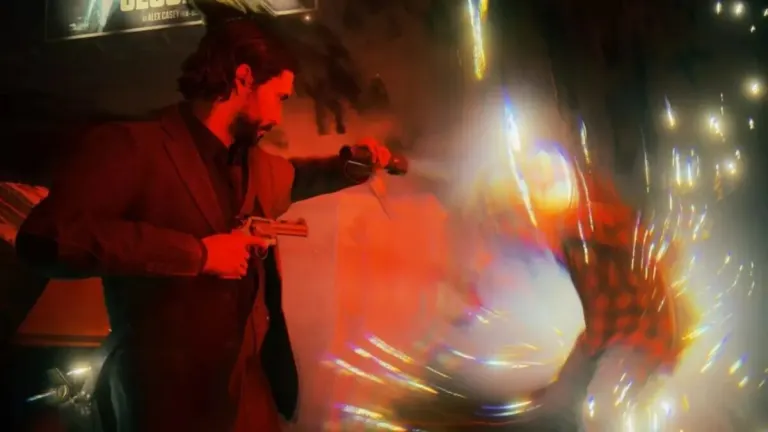




User reviews about Auto Screenshot Translator Extension
Have you tried Auto Screenshot Translator Extension? Be the first to leave your opinion!